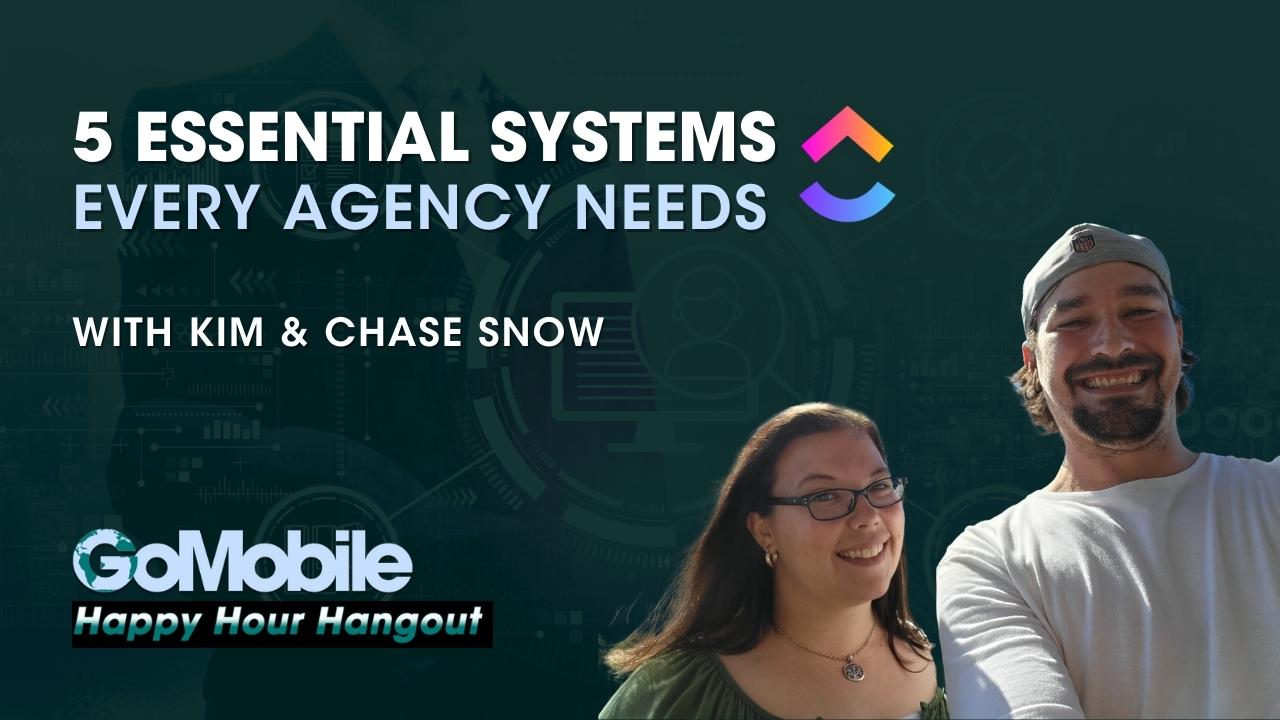Chase and Kimberly Snow have been making waves in the agency world for the past five years, living out their dreams in Cabo San Lucas. The Snows have been cemented their place in the agency world as a power duo. Both highly skilled, Kim’s project management, attention to detail, and providing an amazing experience along with Chase’s knowledge of apps, technology, marketing, selling and speaking have made them a powerful duo.
They have created several of their own agencies from scratch and educated themselves in different social media platforms as well as high-level masterminds worth $35,000+. In this episode, they shared their system for project management, known as ‘Agency Essentials’, based on core systems that help build successful agencies like theirs. They use the ClickUp project management software which provides structure for agencies to be able to grow efficiently and effectively; an invaluable tool set in their recipe for success.
The importance of processes
Kimberly mentions that it first begins with you and determining your processes. It’s all about what you build into your project management software. Inputs create outputs, and we must set up the system to help us create the desired outcome.
Generally you see people are managed in a hierarchal manner from the top down, but results are in fact created from collaboration of multiple people, often from within a different hierarchal ladder.
When you think about it, your customer doesn’t experience department by department. They just have their unique experience your team provides, but they cross all departments within your business, and you control what’s on the inside beginning with your processes.
When something goes wrong with the input of labor and resources, you can take ownership and say “we didn’t set that input up for success” and then revise the process to ensure it creates the desired end result.

ClickUp Hierarchy
Clickup has two types of hierarchies. The vertical hierarchy is the way to break your work down into easy to manage groups. Your workspace is the building. Spaces facilitate primary categorization of tasks like teams, departments, or based on the type of work or data. You can segment your workflows or task types further into lists, as well as use folders to group similar lists. And your tasks life on the list level.
The Clickup Horizontal hierarchy is where you get to add more data or information into each level of the vertical hierarchy using custom fields, and create unique views to focus on specific data (maybe less data to get hyper focused on specific info). When you relate this simply to a spreadsheet, at the end of the day your vertical hierarchy is your rows, and your custom fields are your columns.

The 5 Essential Systems
01. Client Success Space
First you want a space to manage your client profiles. This is tracking everything about your clients from:
- who they are
- their contact info
- what services they purchased from you
- contract start & end dates
- payment info (amount, due date, payment status)
- the last touch point you had with your client
- and more
This is a place to centralize all information about your client. You can even attach to their “client profile” a link to their Google drive folder, onboarding survey answers, or their contract agreement.
02. Service Delivery Space
Next, you need a space to manage all your client tasks and deliverables. There can be two different approaches to this.
Approach #1: If you’re working with a small client pool, perhaps less that 15 active clients, maybe you want to do a list per client approach.
Approach #2: If you’re looking to scale and work with 15+ clients, Kimberly recommends a centralized list approach where you can link the relative tasks to the client profile.
It’s ideal to create your lists based on the type of workflow since they may have different statuses, and their own unique custom fields (again relate to spreadsheet columns) to sort specific data.
03. Capacity Defense Space
Now you’ll need a capacity defense area, which is simply a place to manage your internal company tasks, KPI’s, and ideas.
It’s important to keep ideas separate from the workflow so that it doesn’t clog up or confuse your team about what REALLY needs to be done. Once you decide to implement on an idea, give it an assignee, due date, and move it to the relevant list.
You can also create an area to manage your daily deam reporting to keep your team on task and hold them accountable to the things they said they would get done.
04. Business HQ Space
Now the business HQ space is a very important space because this ensures you have a place to manage your team members, their roles & responsibilities, and other resources in the company.
When managing your internal team, you can have a folder with multiple lists to manage:
- Team Member Profiles
- employee start date
- attach contract agreement
- disciplinary actions
- rewards and bonus info
- salary
- Team Roles
- position KPI’s
- job scorecard
- job description
- job responsibilities
- Hiring Candidates
- Candidate name
- portfolio information
- candidate rating
- skills
- Tools in the Business
- Software/Subscriptions
- Finances
- Task Templates
- SOPs
- Other Resources
05. Marketing Space
Now finally, last but not least you need a space to manage your own content and marketing campaigns. Don’t forget or put yourself on the back burner. Your business growth is most important, and you must treat yourself as a client also.
In this space you can keep track of all your content, campaigns, and KPIs to drive profitable customer action.
This is a great way to know what you posted, on what platform, and when – as well as linking the relative publish URLs.
Conclusion
Through implementing these types of systems within a project management system in your business you are better able to have a pinpoint on how exactly everything is running in the business.
This is extremely important as you begin to scale since the more people that come into the system, the more complex everything becomes and to ensure things don’t fall through the cracks, it provides a great experience for not only your clients, but also your team.
The most important thing is adaptability as well; to take the feedback from the system (i.e your clients, team, and processes) and always work to improve them.
If you liked this content and would like to get in on the live action don’t forget to register for our weekly GoMobile Happy Hour Hangout so you can get in on the conversation!